| News A public forum for posting guild news. |
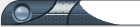 |
Newbie Guide |
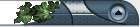 |
 22.02.2010, 00:26
22.02.2010, 00:26
|
#1
|
|
Newbie
Регистрация: 22.08.2009
Возраст: 36
Сообщений: 62
Репутация: 2 имеет нулевую репутацию Чар: Avalon
|
 Newbie Guide
Newbie Guide
* Travelling around in the World *
Travelling is possible with 3 things and they are described at this small text.
1st : Walking and Running trew the world. It will take sometimes a while to get where you want to go. More experienced players are in known of Travel Gates that can Travel you almost at every place where you want to go.
2nd : The magery spell Recall can bring you really everwhere. You must have a rune and Mark it first before you can recall to it. The recall rune have charges that depends on the person that marked the rune his Magery Skill.
3th : Travel stones. Those stones can be found in every Town and they are always near the "Banker of Greengots". Click twice on it and it will opens a menu and you can choice where you want to go. ( Once you are no young anymore it will cost you 500gp - 250 gp for proffesional package users for travelling with the stone).If you are stuck you can use /help and click 2x the above one. If you are dead you will teleported immediatly to market if you are still alive you need to wait 5 minutes while you are frozen.
* Dummies *
Dummies are Practice dolls to gain some fighting skills. To get your first fighting skills up to 30% (real) you must wear a weapon of the fighting skill you like ( Katana - Swordmenship ) ( War Mace - Mace Fighting ) ( Spear - Fencing ) ( Wear nothing - Wrestling )
If you wear the weapon you need to go to the Dummies they can be found at :
-South of Minoc bank in the newbie training houses.
-South West of Britain Bank on a small outpost tower.
Stand before a Dummie and double click on it. You will hit it and get most of the time 0.1 of that skill up.
Tip : After you hit the dummy you can walk to another and hit him to then go to another again and hit him to then when you hitted them all go back to the first dummy and start hitting him again. You will gain faster skills with this Trick.
*** Credits ***
This guide is originally made by PietSmokeWiet for an other shard.
Altererd/modified by Avalon for this shard.
|

|

|
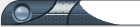 |
Re: Newbie Guide |
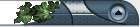 |
 22.02.2010, 00:26
22.02.2010, 00:26
|
#2
|
|
Newbie
Регистрация: 22.08.2009
Возраст: 36
Сообщений: 62
Репутация: 2 имеет нулевую репутацию Чар: Avalon
|
 Re: Newbie Guide
Re: Newbie Guide
* Healing and Ressurection *
This part will explain you the healing abilities and how to get your life back after you have died or got killed. First about healing ( So you can heal before you have to ressurect ) There are 3 abilities to get healed :
1st one is with using a spellbook and the spell Heal or Greaterheal
Heal will heal you for like 10hp and greater heal about 35hp.
2nd one is drinking a Heal or GreaterHeal potion.
3th and last is using Bandages. They heal with different sizes from 70 hp till 0.
The size also depends on the skill Healing.
Now about Ressing. Getting your live back is possible in a few ways.
1st is with the Spell Ressurction ( Circle 8 ) and will give you only 10hp.
2nd is getting ressurected by Ankh. Just walk again it and double click it, it will give you your life back.
3th is getting ressurected by a Healer( NPC ). He will only heal Blue players.
To get ressurected by the healer go into warmode so he will see you as a ghost. While still in War Mode say : Heal or Ress.
4th is getting ressurected by Bandages. The player that use ( 50 ) bandages on you will loose 50% hp You will gain 50% hp. Also the player needs the next skill at 100% real : Healing - Anatomy - Forensic's Evulation - Spirit speak.
I think this are all the ways to get ressurected .
Maybe by Gm's or illegal programs.
* Programs *
The programs that are legal are put on the website and you can find them
on site.
-UoPilot is a scriptprogram that you can use for mining, fishing and other
hard scripts.
-UoAssist is a program for binds and simple macro's like animal lore - arms lore.
-FWassist is a program that is almost the same as UoAssist but with some
more features. All others like : EasyUO - inj ection are illegal also Speedhack is illegal.
Here are some easy pilot commands that are used for 10 second scripts. That means that they are used for macroing a speech for selling or macro a easy skill like Stealth :
- send F1 ( If you run that row it will do the skill that is on F1 bind )
- say bla ( It will say bla make sure you have a pause in it )
- wait 3000 ( It will wait several seconds before it continues )
- double_left ....... ( it will double click at the coordinates to set coordinates to Ctrl + a )
*** Credits ***
This guide is originally made by PietSmokeWiet for an other shard.
Altererd/modified by Avalon for this shard.
|

|

|
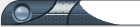 |
Re: Newbie Guide |
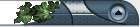 |
 22.02.2010, 00:27
22.02.2010, 00:27
|
#3
|
|
Newbie
Регистрация: 22.08.2009
Возраст: 36
Сообщений: 62
Репутация: 2 имеет нулевую репутацию Чар: Avalon
|
 Re: Newbie Guide
Re: Newbie Guide
* Kill System *
People that have a Red name is a PK ( Player Killer ).
Pk's are not allowed in Towns under protection of guards. To become a Pk
you need to have 6 kills or more but remember it is hard to dont get killed if you
are Pk. To get blue again you need to wait till your kills are removed.
1 kill is removed in 48 hours ( 24 hours for Professional Pack Users)
Criminal is if you did something wrong like :
- Looting a Blue corpse
- Attacking a Blue Player
- Let your ride or summoned monsters attack a blue player
- Healing a Pk or cast Positive spells on a Pk ( or criminal )
Those are just a few i called there are much more...
If you are criminal you need to wait 10 minutes before turning Blue again
( without healing yourself ).
If you arendt Criminal but you have a GRAY name. You have to less Karma.
Karma you gain by killing good Pk's and by Monsters.
In total you need atleast -2000 karma ( Baddest = -10.000Karma Best= 10.000 ) to stay blue.
* PvP must Have's *
This part is about the item's that are very important for pvp's.
First of all there are some skills that are good to have :
- GM Taste ID cause you will not drop your weapon when you drink a potion
- GM Healing cause you will not drop your weapo when you heal with Bandage
- 100% Magery so you will not fizzle alot during a fight.
- Gm Evuloting Intellence so you can use all the Scrolls.
Then there are some items you need to have
- Weapon and Armor of course to defend and attack someone.
- Reagents to do spells like Greater Heal , Bless ....
- Scrolls to do spells faster then with reagents
- Potions like Greater Heal Potions, Invisbility Potions and Mana potion ( or shroud )
- Bandage's to heal yourself or friend's
Also it is very handy to use a program that allows you to make binds...
* Usefull Skills *
Here are some skills that are kinda usefull and a small explonation.
- Magery is a Musthave. You need it to fight against Players and Monsters
to heal yourself and your friends. How higher your skill how less you fail a
spell.
- Healing is also pretty good to have. If you can heal with bandages you
will simply heal all less damage attacks without wasting Reagents or Scrolls.
If you have 100% healing you will not drop your weapons anymore out of your hands.
-TasteId is not a Need but kinda handy in PvP ( Player vs Player ) If you have
100% TasteId and you will drink a potion you will not drop your weapon out
of your hands anymore.
- Meditation is handy for gaining Mana. Mana is needed for a Spell.
- Tracking can be usefull in Dungeons. Tracking will tell you if there are players
near you. It will simple "track" if a monster, animal or human is near you.
Good for in dungeons.
*** Credits ***
This guide is originally made by PietSmokeWiet for an other shard.
Altererd/modified by Avalon for this shard.
|

|

|
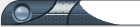 |
Re: Newbie Guide |
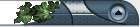 |
 22.02.2010, 00:27
22.02.2010, 00:27
|
#4
|
|
Newbie
Регистрация: 22.08.2009
Возраст: 36
Сообщений: 62
Репутация: 2 имеет нулевую репутацию Чар: Avalon
|
 Re: Newbie Guide
Re: Newbie Guide
* How to get Gold *
Gold is weird. It is possible to gain in all ways. Here are some tips to gain it.
- If you have some gold and you like to kill skeleton and zombie's
simply buy yourself a Silver Katana. It will kill them in like 1 or 2 hits.
Be carefull and use it good.
- If you have a Mining or Fishing script you can let ( if you have ) your 2nd
charachter mine or fish. It will gain Ore or Fish for you that you can sell and
at the same time you can keep training or killing. ( BUT -> Check the mining
or fishing alot cause if GM's think you are away from Computer you get some trouble )
- Stealing items from dead players and sell them for gold.
- Hunt monsters and hope you get a special item out of it and sell it.
* Graveyard and How to Reach *
There are several graveyards in this game. A Graveyard contains undead monsters. Undead are monsters like Zombie's Spectre's Skeletons etc...
Here are some of the famous graveyards listed and how to find them.
- Moonglow Graveyard is a small and a slow respawn graveyard that contains the following monsters : Zombie , Skeletons , Skeletal Knight , Spectre and
Skeletal mage. You can find it by going to Moonglow city.
If you are standing west from the Bank you see a gate and a road going to south that is leaving guardzone. Go following the way and you will get a split section about 15 steps away from guardzone follow the east south and then just if there is a other splitt go to south. You will reach the graveyard and have fun there.
- Jhelom Graveyard is a very small but a very fast respawn graveyard with the
following monsters : Skeletal Knight , Zombie and Skeletons. This is a graveyard were the opening gate is about 5 steps away from graveyard ( so pretty safe ). You can find it by first going ( For example ) to Moonglow graveyard then head walking to the North East from it. There are several Gates with different colors and you can identify them by clicking once on them. If you got the Gate to Jhelom just simply walk to West and you will reach it to. If you are at graveyard you can just walk south and you will be holded by the sea go to East now and you will straight at the Bank and Travel stone... ( Less Playerkillers )
- Vesper Graveyard is a bigger graveyard with slow respawn. It contains the following
monsters : Spectre , Skeletal Mage , Mummy's , Zombie's , Liche , Skeletal knight
and Skeletons. It is pretty easy to find. Go to market and you will see the
3 blue step stones near eachother. Take the one to Vesper ( the most to south ). Past the bank to the south side and head up and go over the bridge.
( Lots of Player Kills ) Now simply following the way and you will find it on your right side from the road.
- Britain graveyard is same size as Vesper and contains the same monsters.
You can also find this easy. Just go to Britain and head North there you will find a stone road and if you will follow it a small end you will reach it.( Alot Playerkillers there )
These are just some also there are place's like Nuhelm a desert with a graveyard and some others but those you have to find yourself .
*** Credits ***
This guide is originally made by PietSmokeWiet for an other shard.
Altererd/modified by Avalon for this shard.
|

|

|
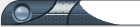 |
Re: Newbie Guide |
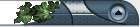 |
 22.02.2010, 00:27
22.02.2010, 00:27
|
#5
|
|
Newbie
Регистрация: 22.08.2009
Возраст: 36
Сообщений: 62
Репутация: 2 имеет нулевую репутацию Чар: Avalon
|
 Re: Newbie Guide
Re: Newbie Guide
* What do Potions do *
Here is the explination of the Potions. How to craft them i wont tell cause you can find it on the main site by going to Information - Tables and Alchemy.
If you want to grind and see at tables you have the skills be sure that TasteId is higher then your Alchemy Skill cause if you havent you aint enable to grind. Here is the list of the Potions :
Shrink Potion -> Will shrink your horse so you can have it in your bank.
Explosion Potion -> This will explode after the countdown of 3 seconds.
Heal Potion -> This will restore Health Points
Refresh Potion - It respores stamina.
Invisbility - It will make your invisbility.
Anti Dote - It will make poison go away or reduce the grade of poison.
Poison - It will poison your enemy when you put on your weapon.
Total Heal - gives instant 100% health but after 2 minutes or so it will decrease your health.
Other potions you will need to figure out yourself.
* Binds *
What and how to create binds is this part all about. First i will tell you what they are and how they can be usefull to you. Binds are keys that have will have a function in the game. Like if you hit Ctrl + 1 you will do a skill or spell. They are a need have for fights and i think the hole game. You do not need to stop running, search you spellbook in your spellbook and go to the good circle and then target yourself with a mouse. This can be all in 1 action. Example Ctrl + 1 = Use Spell -> Greater heal, Wait for Target and Target self. This is a good bind and it will only take some time to reach it. How to create them. First of all go click 2x on your charachter so it will opens the Character Profile ( Alt + P ). Then click on option and you will see a weird arrow. Click on it. Then the next thing you should do is click on Add and set your binds. When you are done simply click on Apply following by Okay. Then you have made your first bind by yourself.
Usefull binds are in game made are for example :
- Spells like : Greater Heal , Paralyze , Lightning, Flamestrike , Magic arrow and Magic Reflection.
- Last Object : If you press this bind it will use your last object so if you have
a axe and you are lumberjacking you wont need keep clicking twice to get a target where to lumberjack.
- Last target : So you dont need to aim with your mouse on the person.
This are just some. There can be more usefull binds try to figure it out which.
* + Weapons and Armor *
All plus weapons and armor can be looted from all kinds of monsters.
Skeletons will not drop 7+ weapons of course.
5+ Armor is called of Defense
10+ Armor is called of Guarding
15+ Armor is called of Hardening
20+ Armor is called of Fortification
25+ Armor is called of Invulnerable
1+ is called of Ruin.
3+ is called of Might
5+ is called of Force
7+ is called of Power
9+ is called of Vanquishing.
* Damage of Spells *
Here are some more information about some Spells :
Heal -> Heals 10 Hit Points -> In Mani -> Circle 1
Greater Heal -> Around 35 Hit Points -> In Vas Mani -> Circle 4
Lightning -> Takes like 17 Hit Points -> Por Ort Grav -> Circle 4
Flamestrike -> Takes 45 Hit Points -> Kal Vas Flam -> Circle 7
Harm -> Takes around 10 Hit Points -> An Mani -> Circle 2
* Shortcut of Words *
Here is a Small List of words that are used in the game lots of times and are good to know :
G2G = Got to Go - WB = Welcome Back - PvP = Player vs Player - PvM = Player vs Monster - Ty = Thank You - K = Ok - 1k = 1000gold - Cya = Goodbye - Reagents are also Shortcutted - NP = No Problem - BB = Bye Bye -
BBL = Be Back Later
Some russian words are:
ro = go
dom = duel
kak dela? = How are you?
poKa = bye
prodam = sell
kupliu - kuplyu = buy
*** Credits ***
This guide is originally made by PietSmokeWiet for an other shard.
Altererd/modified by Avalon for this shard.
|

|

|
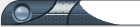 |
Re: Newbie Guide |
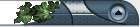 |
 22.02.2010, 00:46
22.02.2010, 00:46
|
#6
|
|
Newbie
Регистрация: 22.08.2009
Возраст: 36
Сообщений: 62
Репутация: 2 имеет нулевую репутацию Чар: Avalon
|
 Re: Newbie Guide
Re: Newbie Guide
* For help using UO Pilot scripting *
Here is the quick reference for uopilot in english
Notation conventions (legend):
<> - compulsory parameter
[] - optional parameter
Words are consisted in symbols 0-9 A-z ?-?
#, $, %, +, -, *, /, >, <, =, :, ., (, ), [, ] - special registered symbols
// - commented. e.g wait 500 //means wait 500ms ("means wait 500ms" won't be read by UOpilot)
wait - wait =))) in ms (1/1000 s) also wait 1s (second) 1m (minute) 1h (hour) avaible
Variables
$name - string variable
#name - numerical variable
e.g.
set $name oh-la-la
set #name 20
Before using variable you must set it up with command set e.g. set #i 1
The variable changes only by using commands set and for. Command repeat doesn't change variable. e.g.
set #i #i + 1
Arrays
% - array's ID
You can set up array's element with command set. Array's element can be string or numerical. Also you can use arrays from another script window by setting it name dot #script
e.g.
set %ar [4] test // one-dimensional array with 4 elements
set %ar.2 [5] 10 // one-dimensional array in parallel script #2 with 5 elements
set %arr [50 2] 544 // two-dimensional array with 50 times for 2 elements
Keep in mind that you CAN'T directly use elemets of array in if clause. e.g. if charposx <> %arr [50 1]
Command Set
set $<name> <value> or
set #<name> <value1> [<sign> <value2>]
set %<name> [element] <value>
There are signs +, -, *, / and () e.g
set #q ((5+4)/(3+-2)* #e )-(2-(-5+9))*3
Some operations with string variables are avaible:
set $s1 1
set $s2 2
set $s $s1 + $s2
The result is $s = '1 + 2'
but
set #n $s1 + $s2
the result is #n = 3
There is also random generator
set #a random 5 // returns a result from 0 to 4 (5-1)
If there are 2 or more scripts you can set up variable in parallel script by using command set . e.g.
set #i.3 5 // set variable #i in script number 3
Reserved variables
Note1: [W] - means that you can change the value of var by using command set, others variables are read-only.
Note 2: The status bar (Character Status) in UO window must be open for correct using character parameters by UOpilot.
hour - current time (hour)
min - current time (minute)
sec - current time(second)
e.g.
say current time is hour : min . sec
timer - counts mseconds from the beginning script and can be used in all of operators
set timer // sets the value timer in 0
name - name of UO character
str - strenth of UO character
int - int of UO character
dex - dex of UO character
hits - hits of UO character
mana - mana of UO character
stam - stamina of UO character
gold - the sum of money of UO character
wght - current weight of UO character
armor - armor class of UO character
charposx - horisontal position of UO character
charposy - vertical position of UO character
charposz - Z-coordinate (height position of UO character)
chardir - The direction of sight of UO character
0 - North direction , each 45 degrees clockwise +1 e.g. 3 is East; 7 is Nord-West
lastmsg - last server message (in journal)
lastobjectid - ID of last used item [W]
lastobjecttype - the type of last used item [W]
lasttargetid - the ID of last aim [W]
lasttargetx - coordinates of last aim [W]
lasttargety - - " - [W]
lasttargetz - - " - [W]
lasttargetkind - class of last aim (1 - item; 2 - ground; 3 - static or water) (e.g. if you want to click pickaxe on the ground use 3; to click by using the fishing pole on the water use 2). [W]
lastliftedid - ID of item that was the last 'in hand'. [W]
lastskill - number of last skill from Skills menu [W]
lastspell - number of last spell from Magic book [W]
laststatictype - The type of last static item (tree, etc) [W]
target - the type of cirsor (0 - hand; 1 - sight) [W]
You can use other characher variables, in other script windows (variable dot # of script) e.g.
set lasttargetid.1 7
say hits.1
If clauses
In 'if clauses' you can use the following operators >, <, =, <>, also logic ones (and, or, xor) There are no priority, operators execute in series.
e.g.
if hour = 23 and min = 45 or #count = 100
If you want change the priority use brackets. e.g.
while (#a > 1 and #a < 3) or ((#a = 1 and 130, 9 7295) or #a = 5)
You can use random operator e.g.
while #a = #b or random 5 > 3
For braking the action of operators while, for è repeat you can use command Break. syntax Break [level]
Command Continue moves up the cycle into the next step. It can be used in repeat, for, while
There is a syntax rule in using lastmsg var:
if lastmsg text of last server message
or
if lastmsg = $a [or lastmsg = $b ...]
That means you must use nothing else than a server message
Operator IF
Syntax
if <clause>
...
end_if
or
if <clause>
...
else
...
end_if
or
if_not <clause>
...
end_if
or
if_not <clause>
...
else
...
end_if
|

|

|
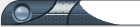 |
Re: Newbie Guide |
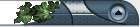 |
 22.02.2010, 00:47
22.02.2010, 00:47
|
#7
|
|
Newbie
Регистрация: 22.08.2009
Возраст: 36
Сообщений: 62
Репутация: 2 имеет нулевую репутацию Чар: Avalon
|
 Re: Newbie Guide
Re: Newbie Guide
There are 3 types of clauses:
1. The check of var e.g.
if hits < 45
2. The check of last server message e.g.
if lastmsg too heavy
3. The check of colour in mentioned coordinates e.g.
if <coordinates> <colour> [colour2]
Means if colour in <coordinates> is equal to <colour>
Note. If [colour2] is given the point colour in <coordinates> is checked in range from <colour> to [colour2]. Keep in mind that colour check works correctly only if UO winow is on top.
Operator WHILE
Syntax
While <clause>
...
end_while
or
While_not <clause>
...
end_while
There are 3 types of clauses:
1. The check of var e.g.
while hits < 45
2. The check of last server message e.g.
while lastmsg too heavy
3. The check of colour in mentioned coordinates e.g.
while <coordinates> <colour> [colour2]
Means if colour in <coordinates> is equal to <colour>
Note. If [colour2] is given the point colour in <coordinates> is checked in range from <colour> to [colour2]. Keep in mind that colour check works correctly only if UO window is on top. e.g
while 320 240 1489121
Operator FOR
Syntax
For #<name> <start value> <end value> [step]
...
End_for
If #<name> is existed it changes else adds. After complteting the cycle it's equal to <end value> If [step] isn't mentioned it is equal to 1.
e.g.
For #i 0 10 2
...
end_for
Note. Keep in mind that <start value> <end value> [step] are read only once. These values couldn't be changed inside the cycle.
Operator REPEAT
Repeats action mentioned times.
Syntax
Repeat <number of times>
...
End_Repeat
Operator GOTO
Moves to the marker
Syntax
Goto <marker>
Marker should be mentiond in script in following way:
:<marker>
e.g.
...
goto end
...
:end
Fetching subprogrammes
Syntax
gosub <marker>
The subprogramme starts with
:<marker>
and ends with
return
It's strongly recommended to place subprogrammes at the end of the script after end_script.
Calling procedures
Syntax
call <name>
The procedure firstly is searched in current script and if it's absent in script #99. Procedure can be placed everywhere in script.
Procedures syntax
proc <name>
...
end_proc
e.g.
proc saying_message
say test passed
end_proc
call saying_message
end_script
Script control
Script is iterated step by step, exept if clauses, subprogrammes, goto markers etc.
To brake script use
End_Script
or
stop_script
Pauses
WaitForTarget [max wait time] - stops the script untill the view of cursor is sight or the [max wait time] run out
pause_script - pauses current script (you can start it from another script by using resume_script command, see also next chapter)
Others scripts control
You can operate scripts in the same UOpilote in different windows. <number> means number of window.
start_script <number>
If the script #<number> is existed it starts.
stop_script [number | all]
If the script #<number> is existed it stops.
pause_script [number | all]
If the script #<number> is existed it pauses.
resume_script <number | all>
If the script #<number> is existed it continues.
Interface commands and external programmes calling
Alarm [name.wav]
Plays sound [name.wav]. If there is an error or name.wav isn't exist than plays sound msg.wav. If file isn't obtained it's ignored.
e.g.
alarm welcome.wav
|

|

|
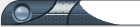 |
Re: Newbie Guide |
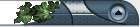 |
 22.02.2010, 00:47
22.02.2010, 00:47
|
#8
|
|
Newbie
Регистрация: 22.08.2009
Возраст: 36
Сообщений: 62
Репутация: 2 имеет нулевую репутацию Чар: Avalon
|
 Re: Newbie Guide
Re: Newbie Guide
Msg [text]
the message window with [text] displays and script will be paused untill it's closed. The message window goes on top.
Flash
Flashes in taskbar. If you want UO window linked to UOpliot to flash use command Flash + smth else
e.g
flash smth_else
Exec <command> [parameters]
Execs applications with given parameters. If you want to use vars as parameters point them with #
e.g.
exec c:\test.exe #name #lastmsg
Terminate <window name>
Closes pointed application. Use with CARE!
macro_load <file name>
Loads written macro. If the path isn't given the macro will be searched in UO folder.
macro_play [number]
Execs the macro [number] times, and waits its end. If [number]=0 - execs endlessly once by default. One can start/stop macros by using hotkeys.
Mouse operate
All commands with mouse demand cordinates. There are 2 types of cordinates relative (from left top point to right bottom piont or UO window) and absolute (from left top point to right bottom piont or screen). You can set cordinates in following way:
1. Make the UOPilot window active (on top) in a way not to hide UO window.
2. Aim the mouse cursor on the point in UO screen you want (DO NOT CLICK!!!)
3. Push ctrl+A buttons -> you got cordinates.
If you want to place coordinates automatically check the check-box near coordinates.
If you wanna use absolute cordinates (can't be used with command drag) plase 'abs' after them.
e.g.
double_left 218, 242 abs
During executing mouse commands mouse is busy.
Move <coord>
Moves the cursor on <coord>. Attention it's strongly recommended to use this command before following commands.
Left <coord>
Clicks left mouse button on <coord>.
Right <coord>
Clicks right mouse button on <coord>.
Double_left <coord>
Doubel clicks left mouse button on <coord>.
Double_right <coord>
Doubel clicks right mouse button on <coord>.
left_down <coord>
Holds left mouse button on <coord>
right_down <coord>
Holds right mouse button on <coord>
Left_up
Sets left mouse button free on <coord>
Right_up
Sets right mouse button free on <coord>
Others commands
Send <button [pause]> | <text>
Push the <button> and wait [pause] mseconds. If <button> isn't recognized as a control button it sends like a text (as say command) with Enter in the end.
e.g.
send a // a is macros in UO that casts the heal spell last target
Sendex
*Doesn't work, no need to describe*
Drag <from> <to> [amount]
Moves from point with coordinates <from> to <to> an [amount] of items. Coordinates can be only relative. If [amont] isn't pointed only 1 iten will be moved, if [amount]= all - all item will be moved.
e.g.
Drag 220, 400 500, 780 12
Say [text]
Send text message and pushes enter
e.g.
say my x: coordx y: coordy and armor: ar
|

|

|
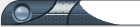 |
Re: Newbie Guide |
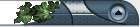 |
 26.03.2011, 22:08
26.03.2011, 22:08
|
#9
|
|
Newbie
Регистрация: 26.03.2011
Возраст: 39
Сообщений: 1
Репутация: 1 имеет нулевую репутацию Чар: chinaboyz
|
 Re: Newbie Guide
Re: Newbie Guide
Что за набор слов на английском?
--------------
Последний раз редактировалось Sunrise; 02.12.2011 в 21:35..
|

|

|
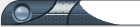 |
Re: Newbie Guide |
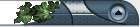 |
 26.03.2011, 22:15
26.03.2011, 22:15
|
#10
|
|
Expert Player
Регистрация: 11.11.2007
Возраст: 40
Сообщений: 393
Репутация: 8 на правильном пути, пока что (от 5 до 15) Чар: TourusX
|
 Re: Newbie Guide
Re: Newbie Guide
Цитата:
Сообщение от chinaboyz

Что за набор слов на английском?
--------------
[Только зарегистрированные пользователи могут видеть ссылки. Регистрация!] |
Наверное, потому что это английский раздел ? 
И что за реклама в подписи?
Последний раз редактировалось Eklessiast; 26.03.2011 в 22:18..
|

|

|
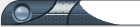 |
Re: Newbie Guide |
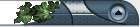 |
 19.10.2011, 18:50
19.10.2011, 18:50
|
#11
|
|
Newbie
Регистрация: 19.10.2011
Возраст: 35
Сообщений: 85
Репутация: 1 имеет нулевую репутацию Чар: CTPAX
|
 Re: Newbie Guide
Re: Newbie Guide
amazing avalon! nice guide!
btw its me CTPAX  |

|

|
 Ваши права в разделе
Ваши права в разделе
|
Вы не можете создавать новые темы
Вы не можете отвечать в темах
Вы не можете прикреплять вложения
Вы не можете редактировать свои сообщения
HTML код Выкл.
|
|
|
 Похожие темы
Похожие темы
|
| Тема |
Автор |
Раздел |
Ответов |
Последнее сообщение |
|
Newbie mine
|
LonelyCat |
Ньюби Таун |
11 |
31.07.2008 14:17 |
|
С ДР Newbie :)
|
XReinX |
Основной форум/Common forum |
16 |
11.04.2006 14:14 |
|
|
|